Don't let Google track your entire browsing history
So Google has recently publicized the "+1" button for websites, which "competes"[1] with the Facebook [Like] button and the Twitter tweet button. This is a much more worrisome phenomenon than we give it credit for.
Notice how the Facebook like button is instantly able to tell you which of your friends have liked that page? That is because Facebook is able to correlate your Facebook login with every page you visit. In order to see if any of your friends have liked that page, Facebook has to correlate the URL to your friend list. So even if you haven't clicked [Like], even if none of your friends have clicked [Like], just to be sure of that fact, Facebook will send the URL and your Facebook login to its servers, building up your entire browsing history.
And now Google has done it. Twitter did it even before Facebook.
I implore you, do not let these corporations track you everywhere you go. This will only end badly. Fortunately there is an easy fix. Add the following URLs to your AdBlock / InPrivate Filtering lists[2]:
This does not mean sharing stuff with your friends has to get harder. You can just use any of the share bookmarklets: Here is the one for twitter, and here is the one for facebook. There isn't one for Google +1, because it is not a sharing service at it's core, but there is a bookmarklet for sharing on Google Buzz, if that is your thing.
EDIT: Added iFrame-based URLs for Google +1 and Tweet button. Akshay's comment below discusses some other alternatives too.
EDIT 2: I have made a Tracking Protection List against social network tracking for IE9. Go there for a one-click setup.
[1] They don't really 'compete', per se. Each of them crops up on every website out there.
[2] I am working on getting those URLs, in addition to the LinkedIn, Digg and StumbledUpon share into an AdBlock/InPrivate filtering list. Until then, you need to do this manually.
Notice how the Facebook like button is instantly able to tell you which of your friends have liked that page? That is because Facebook is able to correlate your Facebook login with every page you visit. In order to see if any of your friends have liked that page, Facebook has to correlate the URL to your friend list. So even if you haven't clicked [Like], even if none of your friends have clicked [Like], just to be sure of that fact, Facebook will send the URL and your Facebook login to its servers, building up your entire browsing history.
And now Google has done it. Twitter did it even before Facebook.
I implore you, do not let these corporations track you everywhere you go. This will only end badly. Fortunately there is an easy fix. Add the following URLs to your AdBlock / InPrivate Filtering lists[2]:
http://www.facebook.com/plugins/like.php*
http://platform.twitter.com/widgets.js
https://apis.google.com/js/plusone.js
*s7.addthis.com/static/*
https://plusone.google.com/u/
This does not mean sharing stuff with your friends has to get harder. You can just use any of the share bookmarklets: Here is the one for twitter, and here is the one for facebook. There isn't one for Google +1, because it is not a sharing service at it's core, but there is a bookmarklet for sharing on Google Buzz, if that is your thing.
EDIT: Added iFrame-based URLs for Google +1 and Tweet button. Akshay's comment below discusses some other alternatives too.
EDIT 2: I have made a Tracking Protection List against social network tracking for IE9. Go there for a one-click setup.
[1] They don't really 'compete', per se. Each of them crops up on every website out there.
[2] I am working on getting those URLs, in addition to the LinkedIn, Digg and StumbledUpon share into an AdBlock/InPrivate filtering list. Until then, you need to do this manually.
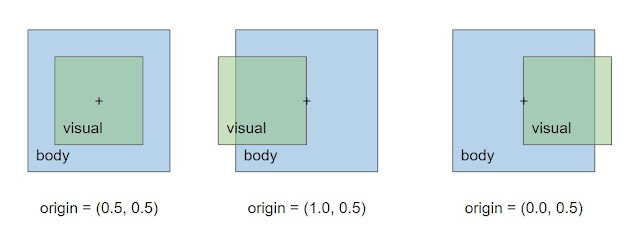
For Google's "+1", not having a public profile works. Also, disable your web history from the Google accounts dashboard.
ReplyDeleteAnother policy is to keep Gmail, Facebook etc open in an incognito/anonymous window - and use the normal window to browse stuff - or the reverse, if you are concerned that your browser history is accessible to websites.