Laptop Surprises: Lenovo Yoga Slim 7i
I recently bought a Lenovo Yoga Slim 7i (Model 14ITL05). I really like it. I am trying to write down everything that surprised me about the laptop in here. These are mostly things that did not understand about the machine from the product page on Lenovo when ordering. I'll start off with the pleasant surprises:
- There is some sort of radar sensor on the top on the screen, in the webcam area. When I come and sit on my chair in front of the laptop, it wakes the screen and then Windows Hello logs me in with face ID. This is great!
- There is a feature called Battery Conservation Mode. What it does is: it pauses charging the battery when it reaches somewhere between 55 and 60%. So you can get the full performance out the CPU without adding a lot of wear on the battery. It allows the CPU to go to full performance with all the wattage coming from the AC adapter without worrying about battery wear. However, I would like to know more about this, and exactly why the battery percentages were chosen around 55 and 60%.
- They keyboard is great. Not too surprising, considering it's a Lenovo, but still worth mentioning. However, the arrow keys are not in the inverted T-style, which makes it hard to find them by touch alone.
- Microsoft Office Home & Student 2019 was included. I had assumed that this must have been a trial of Office 365, or maybe the first year was included, but no: this is the single-machine, perpetual license of Office. I wasn't expecting that.
Now for some of the things that are missing, that I had either assumed would be good, or I had not realized would be problems:
- No touchscreen, and no pen digitizer.
- A 16:9 screen ratio is significantly less height than I am used to. My points of comparison are a Macbook Air and a Surface Pro 4. This is somewhat ameliorated by using 2-column layouts in my editors (like VS Code).
- The quality of the webcam is pretty bad. My point of comparison is The external Logitech C920, which is one of the best webcams around. Incidentally, the external C920 produces better picture quality (and sharper focus) on this Windows machine than on my corp Macbook Air, but I don't know why. Maybe the drivers are better?
- There was a bit of crapware that I had to uninstall. I do like the Lenovo Vantage application, it lets you tweak some of the settings on the machine.
- The hinge on the screen is too tight when it is fully closed, so I can't open it with one hand. But when open, it is too loose; when I pick up the laptop from my lap and plonk it down on the bed, the screen swivels away from me and almost lies flat.
Note: This list only includes things that I was surprised by, I am not including stuff that I liked and already knew about. For example, I knew this was Intel's evo branded laptop, which means 11th gen CPU with good battery life and performance. I also knew, for example, that I would be able to play older games and e-sports titles with the Iris Xe graphics.
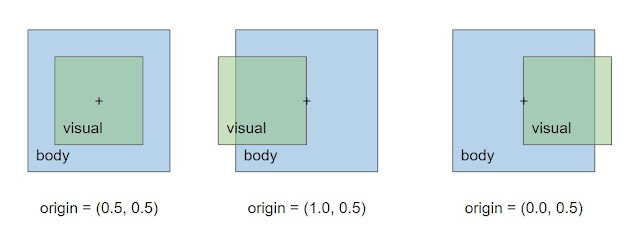
Interesting observations. Specially the first one looks like a low-hanging fruit everyone can implement and the second one is a nice-to-have feature which I implement in my Android phone via 3rd party apps (AccuBattery).
ReplyDeleteOverall, how do you find them in comparison with MacBooks? Are they as portable & rugged as a MacBook?