Keyboard shortcuts
I accidentally found a new keyboard shortcut for Windows Explorer on Windows Vista today. ALT+CTRL+TAB. It opens a persistent 'switch application' panel, that doesn't go away till you choose an icon and press space, enter or click on it.
Talking of application switching keyboard shortcuts, it ALT+TAB does not work for you because of it algorithm of choosing the most recent window first, you can always use ALT+ESC to cycle through all open windows. ALT+ESC will not automatically restore minimised windows till you hit SPACE or ENTER.
Talking of application switching keyboard shortcuts, it ALT+TAB does not work for you because of it algorithm of choosing the most recent window first, you can always use ALT+ESC to cycle through all open windows. ALT+ESC will not automatically restore minimised windows till you hit SPACE or ENTER.
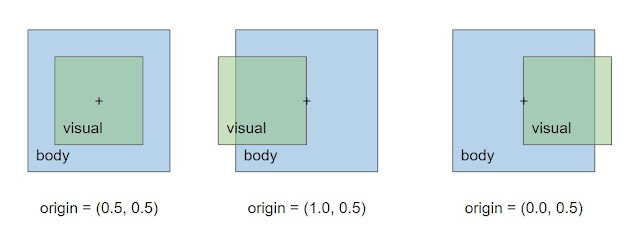
Comments
Post a Comment