Trouble installing KB2881553
EDIT: The error is back :( These instructions did not help.
EDIT 2: The error is mysteriously gone :) I think Microsoft did some magic on their end. I am back on automatic updates!
For a long time, I was having trouble installing KB2881553: Update for the English Input Personalization Dictionary on Windows 8.1. These are rough notes on how I resolved it.
The problem:
- KB2881553 is supposed to be only offered on machines that have a touch keyboard with lots of usage. I think it was offered on my desktop accidentally, because I also use a tablet PC with touch on the same Microsoft Account.
- If you hide the update, it doesn't go away, because a new version of the file is offered on Windows Update within a few days, on the same KB number.
- The error code was 6B2.
The solution:
- I was mostly guided by this very helpful post.
- The gist of the problem is that the previous update .msi cannot be found, so you have to convince Microsoft that either (i) your package is up to date, and place the correct .msi where Windows will find it, or (ii) convince Windows that no previous update version has been installed.
- I believe I was able to accomplish (ii) by setting the following registry key:
Just restart after that, and check for updates, and it probably will work.[HKEY_LOCAL_MACHINE\SOFTWARE\Microsoft\InputMethod\en-US\DUSTATE] "Enabled"=dword:00000000
- However, before I did that, I was trying to accomplish (i), and so I will tell what I did for that also.
- Open IE (does not work on chrome), and go to http://catalog.update.microsoft.com/v7/site/Search.aspx?q=KB2881553
- It will let you download the .msi
- Extract it
msiexec /a EnUsBing_amd64.msi /qb TARGETDIR=c:\full\path\to\target\folder - Use the extracted file
trending-ngrams-en-us.hwrdictto replace your existing versionC:\Program Files\Common Files\microsoft shared\ink\HWRCustomization\trending-ngrams-en-us.hwrdict - Also update the version in the registry
You can find the current version by looking at what Windows Update is offering you.[HKEY_LOCAL_MACHINE\SOFTWARE\Microsoft\InputMethod\en-US\DICTS] "trending-ngrams-en-us.hwrdict"="16.1.1460.1"
- Make sure you also add the registry in (ii) above
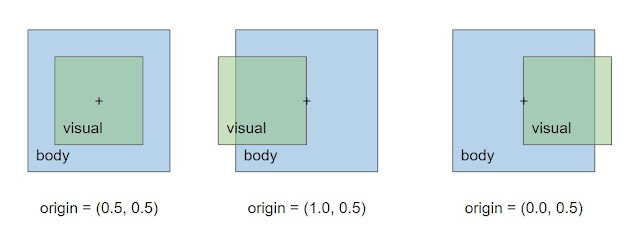
Thanks, this has been bugging me for a while!
ReplyDelete