How to import facebook birthdays to your WIndows Phone calendar
Step 1: Use the Birthday Exporter facebook app http://apps.facebook.com/ical_exporter/
Step 2: Save the ICS file that it generates
Step 3: Open up the ICS file in a text editor. Preferably one that can record macros. To each VEVENT entry in the ICS file (demarcated by BEGIN:VEVENT and END:VEVENT) add the following two tags:X-MICROSOFT-CDO-BUSYSTATUS:FREE
TRANSP:TRANSPARENT
Step 4: Go to the Windows Live Calendar that is linked to your Windows Phone account. Click on “Subscribe”, click “Import from an ICS file” and then import the file into your calendar.
Step 5: Wait a while. Your calendar on the phone will reflect the new entries shortly
Note 1: Step 3 is important, otherwise you will be shown as busy on the calendar, and windows phone will report conflicts on the calendar (shown with two arrows pointing towards each other diagonally)
Note 2: Currently windows phone only syncs the primary calendar of the live id. If you don’t want to mess up the primary calendar, create a new throwaway live id and import it into that calendar. Add that account on your phone, and choose to sync only the calendar.
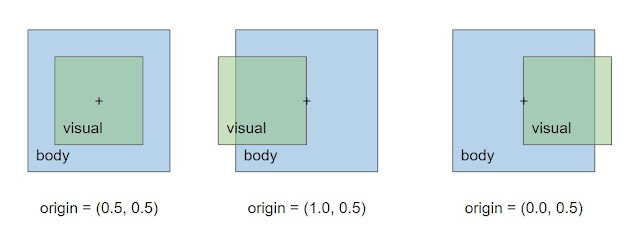
Sync Facebook Birthdays To Calendar in your Windows Phone ( Easy and Correct Method)
ReplyDeletehttp://windowsphonefanboy.blogspot.in/2013/09/tutorial-how-to-sync-facebook-birthdays.html